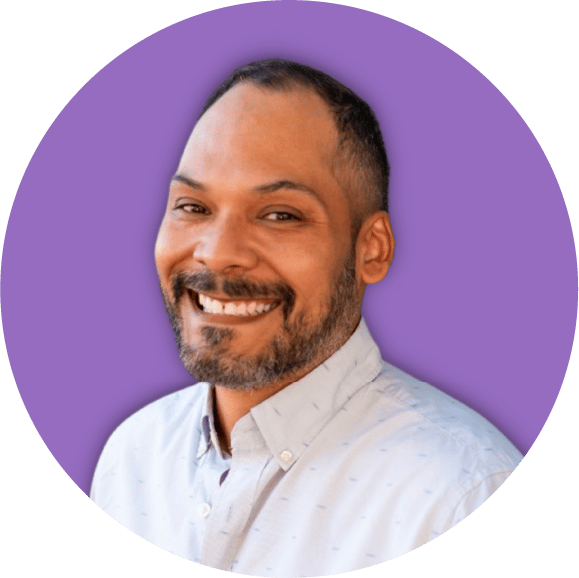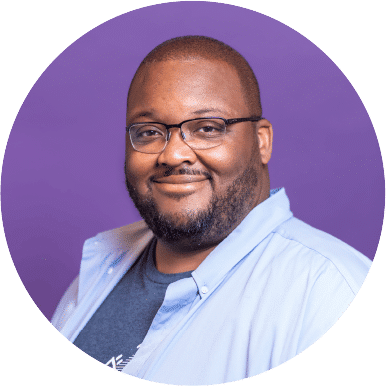Scheduling shifts can be tricky, especially if you’re working with a small team. Creating the perfect schedule that will keep everyone happy without negatively impacting the business is not an easy task.
Employees appreciate consistent schedules that leave room for flexibility. This allows employees to plan their lives around their work. Scheduling shifts can be a fine balancing act of giving employees what they need while making sure you always have adequate staffing.
When done correctly, scheduling can help you retain employees and grow your business. Let’s take a look at six things every business owner needs to keep in mind when creating their employee schedules.
1. Know your team’s needs.
People have different obligations and responsibilities. Your employees will also be most productive at different times in the day. If you want to get the best results from your staff, it pays to get to know their unique needs and be flexible in accommodating them.
For example, parents may need to be able to drop off and pick up kids at school, and students might prefer evening shifts. Before setting up your employee schedule, talk to the members of your staff. Learn when they have responsibilities and when they’d ideally like to work.
As you interview people, you’ll find there will be points where staff schedules clash. It’s unavoidable. You’ll need to balance those competing priorities as best you can.
Though it’s not always easy, your willingness to acknowledge your staff’s needs and accommodate accordingly can have long-term benefits for your employer brand. It’s easier to retain employees that feel valued. Your staff will also be more likely to go the extra mile for you if you’ve made working around their needs a priority.
2. Create a communication system that works.
You probably don’t need us to tell you that effective communication is vital for a smoothly running business. It impacts every element of the business, including shift management.
Setting up a communication system for employee scheduling can be fairly straightforward. You’ll need to:
- Appoint a person who will be in charge of managing shifts. Your staff needs to know who this is and how to contact them.
- Agree on the best communication channel for getting in touch with that person.
- Decide how you will share staff schedules.
- Set out some rules regarding how staff can give feedback on those schedules/ask for an adjustment.
It doesn’t have to be complicated, but everyone on your team should understand the system. Try using a communication platform that your workers are already familiar with to reduce the amount of time spent adjusting to the regular updates from your business. For example, some restaurant owners use popular messaging apps like WhatsApp to send out employee schedules at the start of each week.
It’s also a good idea to set up regular check-in meetings weekly or monthly so people can raise ideas or bring up any scheduling issues. Open lines of communication help employees feel heard throughout the scheduling process and can help prevent scheduling oversights.
3. Avoid playing favorites when scheduling.
Favoritism is a common workplace problem that can happen all too easily. You might find it easier to accommodate the requests of an employee you get along with as opposed to someone you don’t.
Favoritism can create a toxic work environment and have a negative impact on teamwork. People who aren’t getting the favored treatment will complain about the situation (if not to your face, they’ll almost certainly do so behind your back, which can negatively impact your employer brand).
You must try to avoid favoritism in all areas of work, including scheduling. Some simple strategies that you can implement to reduce the risk of favoritism include:
- Get more than one person to devise and sign off on the work schedule.
- Have a designated person available who can manage employee complaints.
- Double check that you’ve acted fairly when reviewing the work schedules.
If you’re transparent in assigning work and treat people equally, you’ll create a healthy workplace. Your staff might still complain about their work schedules, but at least they know that schedules were made fairly.
4. Make use of the best tools.
Use employee management software to improve the way you manage your employee schedules. Online scheduling software helps you centralize information and allows management to access, view, and edit employee schedules.
Many employee management platforms also let you track communication with employees regarding scheduling. Having all of the information you need accessible in one place can save you time and keep you organized
The best online scheduling platforms will work with your other tools as well. Zoomshift, for example, syncs with iCal and Google Calendar so your employees can see who’s on leave and who’s reporting to work on any given day. It sends text notifications and shift reminders to employees, which reduces the possibility of confusion over shifts. It also integrates seamlessly with Intuit QuickBooks for more accurate attendance and payroll reporting.
5. Allow your employees to request changes to their schedules and swap shifts.
When scheduling shifts, anticipate last-minute changes and try to be flexible. According to a study conducted by FlexJobs, 73% of employees consider work-life balance as a reason for accepting a job offer. This is particularly true for service industries and shift workers.
Sometimes, your workers can’t work a typical schedule. They might have important responsibilities at home like additional child-raising duties or caring for a sick family member. By allowing your employees to request time off and swap their shifts as needed, you can increase work-life balance and keep your business running despite unforeseen circumstances.
While you may use a paper-based system for keeping track of your schedule, it can be hard to monitor shift changes and ensure compliance with local labor laws
Implementing an online, cloud-based system or scheduler will allow your employees to swap shifts easily. It will also allow you to put certain rules in place to reduce discrepancies in overtime and the total number of working hours, as well as comply with applicable regulations.
You can keep your employees happy by allowing them to request off time and swap shifts without you by using a shift scheduling tool. When someone requests a swap or time off, make it easy to approve or deny through the system. This increases flexibility and trust with your employees and makes last-minute schedule changes much easier.
6. Manage holidays and sick days.
A critical part of effective shift scheduling involves managing holidays and absenteeism. People taking time off due to illness can complicate day-to-day operations, especially for small businesses. It’s one of those things that you can’t predict, but you can put systems in place to mitigate the problem.
The best way to deal with sick days and absenteeism is to keep an updated shortlist of people willing to work extra hours at short notice. You can ask people at your regular meet-ups if anyone is interested or send a weekly, biweekly, or monthly email so people can express interest in extra work. You might even offer an incentive for people who can do additional work at the last minute when a colleague is ill, like bonus pay, a free meal, or a gift card
Managing holiday leave is, thankfully, a lot easier. Make sure people provide you with plenty of advance notice of their intention to take a holiday. Most businesses typically ask for two weeks or a month’s notice. With planning, you can use that short list of people willing to work extra hours at short notice to fill in those expected holiday gaps. Consider rewarding those employees that pick up the extra slack around the holidays.
Bottom Line
Shift scheduling is an ongoing and sometimes challenging reality of operating a business. It’s important to create employee schedules that are consistent and give employees predictable yet flexible work schedules.
Get to know your team and be willing to accommodate their ever-changing needs. Create open lines of communication and ask employees for regular feedback about their work schedules. Be sure to avoid favoritism and try to honor employees’ requests objectively.
Take advantage of online scheduling tools to keep all of your scheduling information in one place and make it easier for employees to take part in the scheduling process. Anticipate unexpected schedule changes and prepare for holidays as best you can.
Keeping these tips in mind can make scheduling shift workers a little less stressful. Mastering shift scheduling will allow you to recruit better candidates, and more importantly, keep them.
About the Author
Owen Jones is the Senior Content Marketer at ZoomShift, an online schedule maker app. He is an experienced SaaS marketer specializing in content marketing, CRO, and FB advertising. He likes to share his knowledge with others to help them increase results.