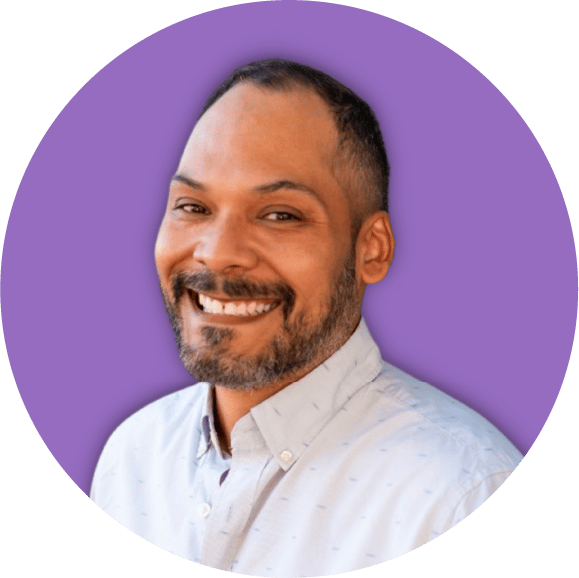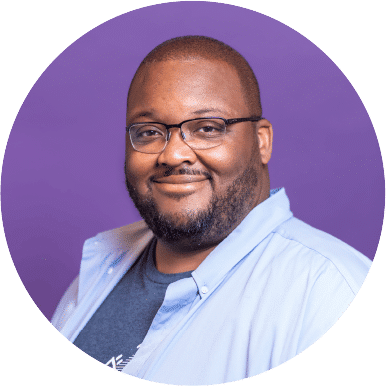Congratulations, you’ve made a hire! The uncertainty of the hiring process is over — you’ve closed the deal!
In an ideal world, your work would be finished and your new employee would go on to increase your team’s productivity and double your revenue without you lifting a finger.
The truth is that onboarding new hires is just as important as actually making the hire. Having a successful onboarding program is key to setting your employees up for success and retaining them for the long term.
Some employers don’t succeed: up to 28% of new employees quit within the first 90 days on the job. Some employees will even quit after the first day!
You can improve your onboarding process and help prevent new hire turnover by creating a clear plan and setting expectations early. In this article, we’ll go over how to develop your own onboarding plan, so your employees can have a compliant, smooth, and positive onboarding process.
Benefits of a good onboarding process
As mentioned, many new employees quit within the first few months on the job. This means that onboarding is a crucial part of a good employee retention strategy. The effort to create a good experience for your employees early on will pay off: 69% of employees are more likely to stay with a company for at least 3 years if they had a positive onboarding experience.
This is probably because new hires that go through proper onboarding have a better understanding of their new role, what’s expected of them, and the company’s culture. This can help them feel more comfortable and have them contributing sooner.
Having confident and fully-equipped new hires also takes a significant burden off other team members. They can continue focusing on their own jobs instead of having to offer on the spot training and support.
Onboarding basics
Know the legal requirements
Before anything else, make sure you understand new hire compliance. Here’s the new hire paperwork you need to know about:
Form I-9: This federal form is required for all U.S. employers and is used to verify new hire work authorization. The Form I-9 needs to be filled out by the employee on day one. Part of the Form I-9 requires you as the employer to examine appropriate identification and complete an employer section. You can learn more about this important step at I-9 Central.
Form W-4: This is another federal form that an employee completes to inform the employer of the correct federal income tax to withhold from an employee’s pay. This is best-taken care of on day one with a hard deadline to complete before the first payroll.
State-Specific Forms: Many states have their own withholding forms to record the amount of state income tax to withhold from an employee’s pay. Be sure to check your state requirements and prepare any necessary forms.
New Hire Reporting: You’ll need to let your state government know that you’ve made a new hire to stay compliant with the Personal Responsibility and Work Opportunity Reconciliation Act of 1996 (PRWORA). Where to send this info, the time frame, and any additional reporting requirements vary by state. Use this guide from the federal OCSE website. A Multistate Employer Registry is available, which allows an employer to report all of its new hires in any state where it has employees.
Preparing for the first day
Besides knowing the legal requirements, there are a few other items you’ll want to be prepared for before your new hire starts.
This will vary by company and position, so take time to think about what a new hire will need on day one and beyond to be set up for success. Create a checklist that you can use for every new hire.
Your employee onboarding checklist may look something like this:
- Generate internal logins: Create login credentials to programs or software so they are ready to go when needed.
- Order and set up equipment: Prepare a computer, uniform, or other items ahead of time so you’re not scrambling once they’ve started work.
- Create a first-day schedule: Plan what the new hire will be doing on the first day, from paperwork to lunch to a meet and greet with the team. You may want to create a detailed schedule for the entire first week or beyond.
- Communicate with the new hire: Reach out to your new hire ahead of their first day to reiterate your welcome and let them know what to bring, what time to arrive, and any other logistical details (dress code, parking, whether they should bring lunch).
- Communicate with your team: Make sure your current team knows who’s starting and when. Encourage employees to greet the new hire.
Create another onboarding checklist for you (as the employer) to complete during the first day. This is something that onboarding software, like CareerPlug, can help with or you can create your own. Here are a few things you may want to add:
- Complete required paperwork
- Set employee up in payroll
- Share benefits information
- Give an office/facility tour
- Introduce to team
- Review company mission, values, and goals
- Cover expectations and logistics
- Review training plan
Provide your new hire with a schedule so they know what to expect for the day. This will vary based on your business and the position, but here is an example that we use for our own onboarding at CareerPlug.
Example first day schedule
- 10 a.m. – Welcome new hire + office tour
- 10:15 a.m. – New hire paperwork
- 11 a.m. – Meet with manager
- Review job description
- Review training plan
- Noon – Team lunch
- 1 p.m. – Orientation materials
- Review company policies
- Login to internal systems and complete tutorials
- Meet with and shadow other team members
- 5 p.m. – End of day
Beyond the basics: How to improve new hire onboarding
Setting goals for the first 30, 60, 90 days
The first 90 days are a critical time in a new team member’s tenure. Outlining goals and milestones for the new hires to complete within this time can help ensure they are effectively brought up to speed and help them feel more confident in their new role.
Many companies set up a 30-60-90 day onboarding plan that includes milestones and key meetings that help new employees learn, and eventually perform, during the first 90 days. Breaking it down into 30 day (or monthly) increments, makes it easier to track progress and create a structured approach for integrating new hires.
Each phase of the plan has its own set of goals and objectives. Typically, this is broken down into a learning phase, integration or alignment phase, and an execution phase. This plan should include several types of goals like learning goals, performance goals (KPIs), personal goals, and growth goals.
Remember new hire experience
All the work so far will not only keep you organized but will help create an early positive experience with your company. You want new employees to feel validated that they’ve made the right decision — accepting a job offer is a major life event for individuals and families. Don’t give them any reason to second-guess their choice.
Look for ways to go the extra mile with new hire onboarding that will impact your first impression. Have their desk set up for them ahead of time with a note of welcome from the team. Give them some company swag or a new hire welcome kit. Schedule a lunch with a tenured employee so they can learn about company history.
Beyond the obvious steps to ramp in their role, think about how you can introduce new employees to your company culture. Here are some ideas:
- Send a welcome package to the employee’s home before their first day with swag, a first-day schedule, and other onboarding information
- Have a company all-hands meeting to introduce the new hire and let them share a little bit about themselves on the first day (or do this via email)
- Designate a “welcome buddy” other than their direct manager so they have another point of contact for questions and feedback
Put yourself in their shoes: Ask yourself what would make you feel welcome and what has made you feel welcome at past jobs.
Using onboarding tools
Support, empathy, and encouragement are the most important things for your new hires during onboarding. Onboarding tools like online checklists and digital documentation of new hire paperwork makes the process easier for your new employees and ensures you don’t miss any important steps along the way. This frees up more time for you to provide that important human-to-human interaction your new hires need.
Take Action:
- Make sure you’re complying with federal and state requirements
- Create a pre-first day and first-day checklist for yourself
- Set goals for the first 30, 60, 90 days. Check out this blog to download our free onboarding plan template.
- Identify one thing you can start doing to improve a new hire’s experience on the first day
- Use onboarding tools to streamline your processes and create a better first impression for new hires

Hire, Onboard, Retain with CareerPlug
Our easy-to-use software streamlines your tedious HR and people management tasks. Grow your team – and your business with the right tools.
GET A DEMO