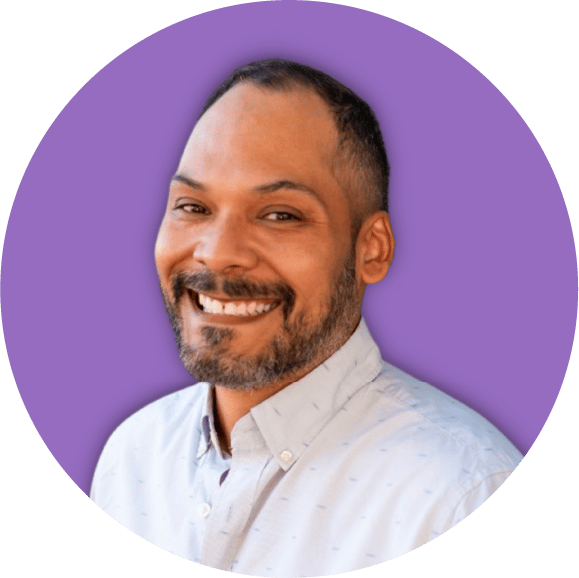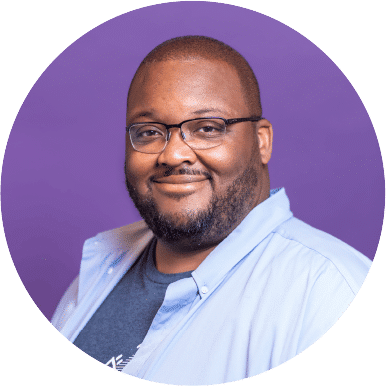You just made a job offer and your top candidate accepted! You’re excited, and maybe you even feel a bit of relief. As the excitement wears off, you realize you need to start prepping for your new hire’s first day.
That means it’s time to start putting together all the new hire paperwork your new employee will have to complete on day one. For most people, this is their least favorite part of the hiring process, especially for those who aren’t HR people.
When it comes to new hire paperwork, there are two different ways to record the information you need. You can either use paper forms or electronic forms.
While paper documents used to be the standard, more businesses today are making the switch to paperless. This post will take look at what the pros and cons are of using paperless forms and argue why electronic forms are superior.
Cons of Paperless Forms for the Employee Onboarding Process
An internet-capable device is needed
The biggest barrier to implementing paperless forms is that you definitely need access to some sort of computer or mobile device and that device needs to be able to connect to the internet at some point.
Without access to a computer, it’s impossible to complete electronic forms.
While some may argue that investing in a device just to complete onboarding is expensive, it could be a huge timesaver in the long run. With paperless forms, you no longer have to search through employee records, print out important documents, and make sure you have all of the forms you need your new hire to complete.
It’s easier to train with paper documents
Many find that using paper forms is easier because the information is right in front of you.
With paper forms, you aren’t just sending a new hire off into some room to complete paperwork, you’re there to answer any questions they have about the forms. Paper can also be easier because you don’t have to train someone on how to use software to complete new hire paperwork.
Although this may be an easy way out, you still run the risk of forms being completed incorrectly or paperwork being lost, something no business owner or HR person wants to have happen.

Pros of Paperless Forms for the Employee Onboarding Process
Improve accuracy and consistency
Paperless versions of key forms help ensure accuracy and consistency by making sure information is filled correctly. Any paperless forms you use should highlight the fields that need to be completed by new hires.
A good applicant tracking system (ATS) can be a great help here by setting requirements for fields that need to be completed along with rules for those fields (i.e. requiring 9 digits for a social security number). That makes it easier for new hires to complete forms during employee orientation.
Using a good ATS can also make sure you are using the most current version of federal forms so you don’t have to worry about having a form that isn’t up-to-date.
Everything in orientation sessions can be digitalized to save time
Paperless documents don’t just have to be for federal and state forms. Many other types of paper documents can be digitalized too.
Employee handbooks, acknowledgment statements, confidentiality agreements, direct deposit forms and more can all be digitalized.
This makes it easier for new team members to get through any orientation and onboarding and get them on the way to doing what you hired them for, making a positive impact on your business.
Using onboarding software for paperless forms can also help create mobile forms of key documents, allowing new team members to complete new hire paperwork from any device.
Keep everything in one place
By moving to paperless forms, you are able to keep everything in one place and make it easy to find important documents.
Most businesses have new hires fill out federal and state forms, policy forms, acknowledgments for receiving handbooks, confidentiality agreements, direct deposit forms, and more. That’s a lot of paperwork!
When using paper forms, you run the risk of hiring managers storing forms in different places. That can even mean putting different forms in different places. If there’s ever a moment you need a key document, it can be a headache trying to find it.
Electronic forms allow you to keep all of your forms readily available in the case of an audit.
Increased security for key documents
Paperwork is messy, unreliable, and can lead to lots of scanning of file cabinets. That’s a risk that you should not take on for your business.
You wouldn’t want to have an employee accidentally stumble across someone’s I-9. They could have access to social security numbers, date of birth, and other personal information which could put you at legal risk.
Paperless forms allow you to reduce the risk of employees having access to forms they aren’t authorized to see.

Decreased costs of printing and storage
Using paper documents for new hires can be expensive. Federal and state forms, policy forms, handbooks, and confidentiality agreements, are just some of the things your new hire will have to complete or review.
When all of those forms are paper documents, costs can add up. You might be printing 50-100 pages per new hire. That’s a lot of ink, paper, and time that’s being spent preparing for your new hire’s first day.
Once you print out those all of those paper documents, you also have to find a place to securely store all of the personal data you collected.
Using electronic forms can save your business both the cost of printing and the cost of storage. This is true not only for new hire onboarding but for day-to-day operations as well. You may want to transition into a paperless office altogether.
Improved employee engagement for onboarding forms
Electronic forms make it easier for new hires to engage with the employee onboarding process.
By creating a digital plan of action, it’s easy for new hires to see where they are in the onboarding process. They are also able to receive feedback on what sections of key forms they need to complete along with which forms are remaining to complete.
This level of engagement with the process can make new hires feel already integrated on their start date, which is key for success for the first 90 days.
How to Use Paperless Documents for Onboarding Effectively
Your employee onboarding process should be a time to ensure compliance, build confidence, and create a connection, not a time to dread.
Here are some final tips for using electronic documents for onboarding:
- Digitalize all forms. Paperless shouldn’t just be for federal and state forms. Use paperless versions of employee handbooks, acknowledgment forms, confidentiality agreements, direct deposit forms, and more.
- Use onboarding software to maximize efficiency. Onboarding software can help you keep track of key deadlines and limit access to important information to only the relevant users.
- Create electronic checklists. Checklists help to create more employee engagement during the onboarding process. This can help employees feel like a part of the business earlier which is key to retention.
- Utilize the same employee onboarding process everywhere. If you have multiple locations, make sure everyone is using the same paperless onboarding software. This creates consistency for keeping track of important information.