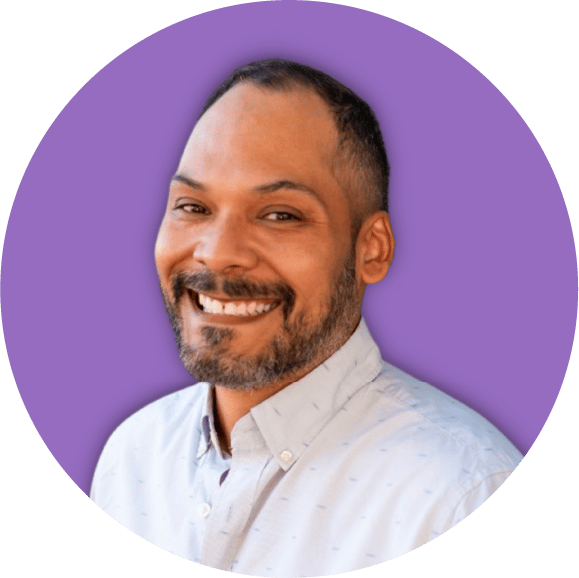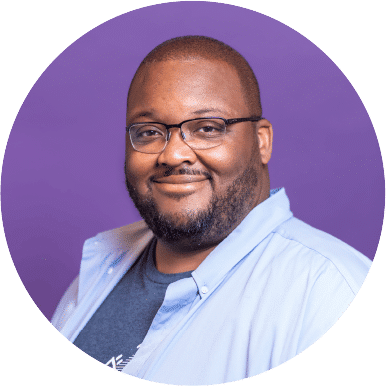In a recent post, we discussed how to adjust to a remote hiring process due to the escalation of the COVID-19 health crisis. Now, we’d like to share some insight into how your team can adjust to a remote onboarding process.
In the video below, CareerPlug’s Director of HR, Natalie Morgan, walks you through how we recently onboarded a new hire remotely after the implementation of coronavirus social distancing measures.
1. You can temporarily fill out the Form I-9 remotely.
New hire forms are the first thing most employers think of when they create an onboarding plan.
As you know, the Form I-9 that verifies an employee’s identity and eligibility to work in the U.S. needs to be completed by the employer by the third day of employment. If you have a paperless onboarding platform, this can be filled out electronically, but a new hire’s physical IDs typically must be examined in person by a trusted agent or representative.
As of Friday, March 19th, the Department of Homeland Security has waived this requirement until May 19th so you can, for the first time, do this inspection over video conference, fax, or email.
A couple of options to think through here:
- If you or someone on your workforce is able to meet in an uncrowded location–maybe that empty office you’re not using–you can do the document inspection there. This is also a good time to handoff an employee’s computer or any other equipment they might need to start their job remotely.
- You can also have someone like a notary public or librarian fill out the employer side of the I-9 (technically this can be anyone but best practices say it shouldn’t be a family member of the employee). But keep in mind these resources might not be accessible right now with more businesses closing.
If you do decide to meet in person briefly for document inspection or a technology handoff, use your best judgment and follow CDC best practices like washing your hands, sanitizing surfaces, and maintaining physical distance where you can.
Click here to read more about the specifics of the temporary changes to Form I-9 requirements.
2. Use video meetings.
After that first step, video meetings are your friends—whether it’s a tool like Slack, Zoom, or Google Hangouts, there are reliable options to connect multiple people over video. Getting virtual face time in with your new employee is essential toward building that relationship.
You can also use these video conferencing platforms to share your screen remotely when training—for example, if you need to show them how to use a certain kind of software.
3. Time block your employee’s calendar.
Another tool I use heavily when onboarding (that is even more important for remote onboarding) is time blocking an employee’s calendar with training and meetings, especially during the first week.
For example, I’ll schedule a video call, share my screen, and walk through internal software, particularly our online onboarding checklist and learning management system. Then I’ll set up internal meetings for the new hire to have one-on-one meetings with key team members (making sure to include a Google hangout link in the invite).
4. Introduce your new hire to the team.
Remember to introduce the new hire to the team since they won’t have the benefit of walking around the workplace and saying hello. Interactions I’d usually allow to happen naturally in the office, I’ll orchestrate for the new hire intentionally.
For all our new hires, we have them fill out a questionnaire about themselves—including questions like what their favorite hometown meal is and what they’re passionate about—and then send it to the whole team along with their photo.
One way I’d think about stepping this up is having the employee record a short video of themselves answering these questions.
As many of us try to think about ways to connect our newly remote teams, remember this is especially important for new hires. Make sure you’re adding them to social conversations (for example, we have dog and cat Slack channels to share pictures of our pets) and trying things out like virtual happy hours where you can grab a drink and have a virtual hangout with coworkers.