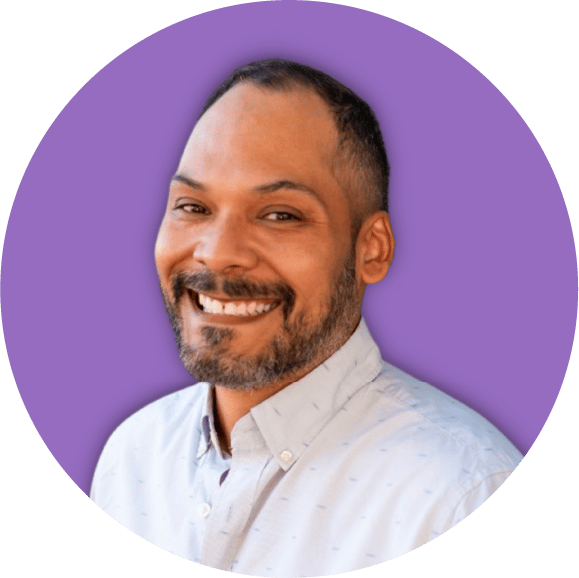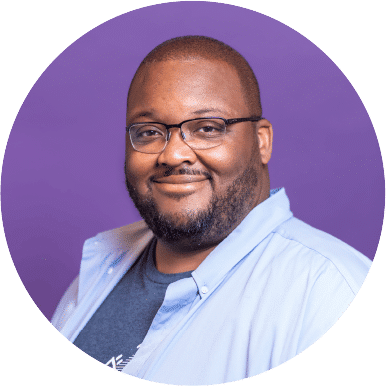Employee engagement surveys are vital for keeping tabs on how your employees are doing and improving the morale of your organization, but getting participation can be a challenging task. What’s your average engagement survey response rate? And are you ready to improve it? We have some tips that can help!
Importance of employee engagement surveys
Before you throw in the towel because of a poor survey response rate, let us remind you of how important it is to make sure your workforce is engaged.
Engaged employees are more productive and miss less work. Research shows that companies with poor engagement scores earn an operating income that is 32.7% lower than companies with more engaged employees. Employee engagement is also a cornerstone of a good retention strategy. Employees who are engaged are more likely to stick around and have higher job satisfaction rates.
Employee engagement surveys give you the insight you need to identify concerns and improve engagement among your team. They help your employees feel heard and show them that you care about making positive changes to the workplace.
Ultimately, employee engagement surveys are a great tool in helping your employees and your business grow.
What’s a good survey response rate?
You may be aiming for a 100% total survey response rate, but actually, some HR experts warn that 100% response rates might be a sign of coercion more than enthusiastic employees.
More than likely, your response rate is falling much lower than 100% and it’s understandable that you’d want a higher rate so that you can get the most accurate picture of how your employees are feeling and doing.
A good rate for you will depend on the size of your company. Instead of aiming for a specific number, look for an improved response rate over time, with a little more participation in each new survey than in the last. Let’s talk about the specific strategies to help you accomplish this.
How to improve employee participation in surveys
Just like you, your employees are busy. Engagement surveys feel like just another item on their to-do list. But with the right approach, you can get employees to recognize the value of these surveys and improve your survey response rate overtime.

Promote your survey before launching it
As with most new initiatives in the workplace, overcommunication is key. An employee that sees a survey pop up in their inbox with little context or preparation is most likely going to ignore it and move on.
Before you ever launch your employee engagement surveys, make sure you’re promoting them to your team and telling them what to expect. Make sure they understand how to participate, how you’ll be using the data, whether the surveys are anonymous, and how often they should expect them.
Use a few different channels to communicate about the survey. For example, you might send an email about it, write a slack or company wide text, and have managers distill the information in their team meetings as well.
Keep the surveys short and easy
Though it can be enticing to gather as much information as you can in one go-round, shorter surveys can be more effective at getting participation.
We recommend regular pulse surveys which are shorter and more frequent. Pulse surveys are really useful for monitoring trends over time. They can help you make data-driven decisions and track the impact changes you make are having on employee engagement and satisfaction.
Plus, shorter, more regular surveys are less intimidating for employees and help them provide their feedback on a continuous basis. With CareerPlug’s newest feature, Pulse, employees can also easily complete surveys from their phones or tablets making it even more convenient.
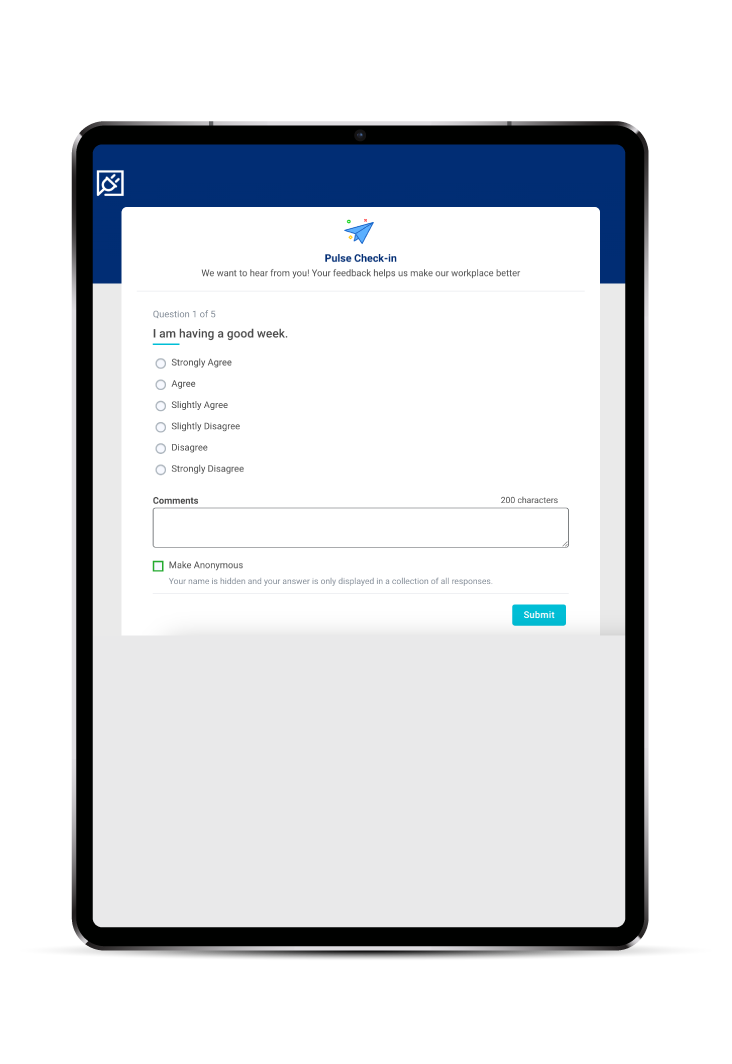
Send automated reminders
There’s a pretty good chance that your employees aren’t actively ignoring surveys, they may just have forgotten or let the survey get lost in their inbox.
It’s a good idea to nudge your employees with regular survey reminders. A good engagement survey tool can automate these reminders for you – like CareerPlug’s Pulse, which will send your employees automated weekly reminders to help keep your surveys top of mind.
Create a culture of feedback
If giving and receiving feedback isn’t a fundamental part of your culture, your team may have a hard time understanding the importance of surveys or feel uncomfortable offering their own feedback.
In addition to regular engagement surveys, make sure that you’re encouraging feedback and transparency in other ways. You might consider offering workshops around feedback and communication in the workplace. Consider creating other pathways where employees can give and receive feedback, so that it’s a company norm.
Make sure managers are bought into this as well. Have them remind their teams when an employee engagement survey is due, and lead by example when it comes to creating a culture of transparency and candor.
Show employees how you are using the data
It’s not enough to just gather insights from your employees. You then need to use that data to make positive changes. After surveys are launched, be transparent with your employees about the trends you’re seeing and how you plan to address their concerns.
Making your employees feel like their voices are being heard will go a long way in encouraging them to continue participating and keeping them engaged. Being transparent with this information supports your effort to improve feedback initiatives and strengthens your company culture.
Improve employee engagement with CareerPlug
Most business owners and managers understand the importance of employee engagement, but struggle to make the time for employee engagement initiatives. It can be even more frustrating with such initiatives, like employee surveys, are met with little participation.
CareerPlug gives busy managers the tools they need to improve engagement and retention. Pulse surveys help you check in with your employees on a regular basis, by giving employees an easy way to share their feedback and automatically sending survey reminders to increase survey response rates.
To learn more about CareerPlug, take a tour of the software, by clicking the button below.