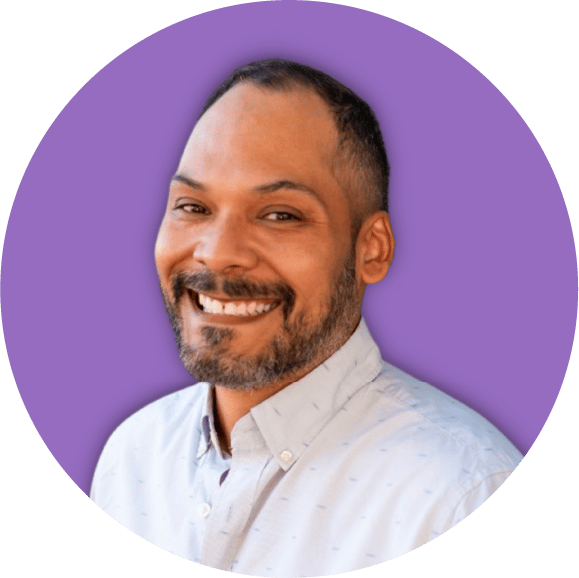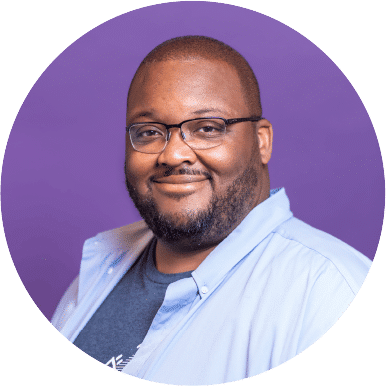Conducting interviews is a nonnegotiable step in a hiring process and the best way to get to know your candidates and their fitness for your role.
However, it can also be a stressful step – one that’s hard to do consistently, fairly, and comprehensively. Without a proper scoring system or a repeatable process for hiring managers to follow, you run the risk of interviews being unfair or simply ineffective.
Using an interview scorecard can help. With an interview scorecard, you can ask all candidates the same questions and assign scores to candidate answers as you go. This structured interview process creates less variability and leads to consistent hiring results, something every manager or business owner can appreciate.
Interview scorecard template
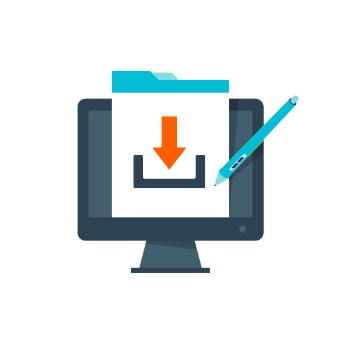
Hire more confidently with our free interview scorecard template
Our free template includes sample questions, room to add your own, and an easy to follow scoring system. Download this resource by clicking the button to help evaluate candidates against key objectives, outcomes, and company values.
GET MY FREE TEMPLATEBenefits of using interview scorecards
Without a set of specific questions and a consistent scoring system, you risk not knowing whether someone is qualified for a job. This could lead to making decisions based on gut feelings rather than decisions based on reasoning.
Here are just a few of the risks you take on with an unstructured interview:
- Lack of knowing whether the candidate has the skills to complete the job
- Biased evaluations based on race, age, gender, sex, appearance, or any other traits that shouldn’t factor into job performance
- Potentially asking illegal questions
When you structure your interview with a scorecard, you’re asking the same questions in the same manner. This allows you to assess all candidates equally based on the same criteria and helps you feel you’re making a confident hiring decision.
Plus, having a playbook of questions ready to go during an interview can help anyone that’s conducting interviews feel more prepared. It can keep interviewers on track during an interview and save time during candidate evaluations.
How to create an interview scorecard
Taking the time to create an interview scorecard can improve your hiring process and make it easier to make the right hires for your team. Here are a few important steps to keep in mind.
List your interview questions
To create an interview scoring sheet, you must first decide which questions you want to ask. This will likely vary depending on the role.
There are various types of interview questions you can use. It can be helpful to ask a mix of the following:
- Company questions: Company-related questions ask candidates about what they know about your company, like what products or services you sell, and which values they align with. This is a good step to see if they have done their research on the company. The best candidates will use this to show that this isn’t just another position for them and that they are truly interested in your role.
- Skills questions: Skills-based questions are designed to find out whether a candidate has experience working with any software, tools, or knowledge that they will need for their job.
- Behavioral questions: Behavioral interview questions ask about how candidates handled situations in their previous workplace. These can test soft skills such as adaptability, critical thinking, communication, attention to detail and more, and answers can be a great indicator of how they will act in similar situations.
- Situational questions: Situational interview questions are similar to behavioral interview questions. The major difference? Situational questions discuss how candidates would react to situations in your job while behavioral questions address how situations were handled at their previous job. These job-specific questions should revolve around the challenges and problems they will need to address.
To learn more about different types of interview questions, check out this video from Natalie, our Senior Director of People:
Decide on a scoring system
For every question that you are going to ask, you will assign a ranking to the answer. However, rankings mean nothing if the whole team (or anyone using the scorecard) isn’t on the same page about what they all mean. For this reason, you’ll want to clearly define how the rating scale works.
For example, in our scorecard template, we recommend rating each answer your candidate gives on a scale of 1 to 5. You can keep these rankings simple, for example:
1 – Unsatisfactory
2 – Fair
3 – Satisfactory
4 – Very good
5 – Excellent
Or you may choose to assign more meaning to each rating. For example, a rating of 1 might mean: Candidate didn’t answer the question or missed the whole point of the question, while 5 means: The candidate fully answered the question in a competent and confident way.
Interview scorecard FAQs
What should be included in an interview scorecard?
In addition to your list of questions and a space for scoring candidate answers, you might also include a section for adding your own notes under each question. You’ll also want to include the candidate’s information at the top of your scorecard as well as the name of the role you’re hiring for, who conducted the interview, and the date it was conducted.
How do you train interviewers to use the form?
Start off by training interviewers on proper interview etiquette – if you need a resource to get started, check out our Ultimate Guide to Conducting Job Interviews. You’ll also want to teach your interviewers how to use the scorecard correctly. Make sure they understand the rating system and are instructed to take thorough notes throughout the interview.
Should you tell candidates about scorecards?
Telling candidates about your interview scorecard system creates an open and transparent hiring process. It also shows them that they are being evaluated objectively and fairly and helps them understand how they will be evaluated throughout the interview. You could try saying something like: “I’ll be taking notes during our discussion to make sure I document things accurately in our interview scorecard to ensure fairness in the hiring process.”
Are there tools that make it easier to use interview scorecards?
Yes! A good applicant tracking system should give you interview scorecards built into the software. For example, CareerPlug makes it easy to create and save interview scorecards for different roles that all interviewers can access and fill out when interviewing applicants. Doing this creates a standardized interview scorecard process that’s easy for all interviewers to follow.
If you already have a CareerPlug account, you can find the scorecards attached to each applicant in your hiring process.
More interviewing tips
When it comes to scheduling interviews with applicants, you’ll want to move quickly, and make the process as convenient as possible. An automated interview scheduling tool can give candidates the ability to schedule interviews on their own time. This helps you get more interviews on your schedule in less time, speeding up the hiring process and keeping more candidates engaged.
During the interviews, your interview scorecard can help keep the interview on track, but don’t forget to give candidates time to answer questions as well. You can do this throughout the interview, not just at the end.
Lastly, be sure to follow up with candidates after the interviews, even before you’ve made your final decision. We found in a recent survey that many candidates drop out of a hiring process after the interview, because it took an employer too long to get back to them.
Fortunately, an interview scorecard can make the evaluation process quicker and more thorough, so that you can find the perfect person for your team and make the hire.

Get the most qualified candidates in interviews faster
With CareerPlug, you can add pre-screen questions to your application to automatically fast-track applicants who meet your most important requirements and remove unqualified applicants from your pipeline. From there, built-in interview scorecards and role-specific assessments can help you confidently hire the best candidate for your open role.
TRY CAREERPLUG